8 Easy Ad Extensions to Improve Adwords Conversions!
Are you looking for an easy way to improve your Adwords performance? We highly encourage you to consider ad extensions to improve your ad performance.
Ad extensions are hyperlinks you see below the main text ad. Having visible and relevant hyperlinks along with the main ad is likely to increase your click-through-rate (CTR).
In the example below, the use of locations extensions to highlight physical address of the center, sitelink extension to deep link actionable webpages, and call extension to allow mobile users to call the health clinic can all work to improve click-through-rate of the ad.
Ad extensions can be your best friends in improving conversion rates. But why do ad extensions work?
- They increase your real estate. Google search ads allow a measly 25 characters for the headline, an additional 35 characters for the 1st ad text line and another 35 characters for the 2nd text line. Combine this with the requirement that your ad needs to pack a punch and stand apart from competition. How do you do all of this in mere 95 characters? Ad extensions to the rescue! Ad extensions allow you to add more information to your ad and increase your real estate in the search ad block of search engines. More text, more links and more space allocated to your ad can result in higher click-through-rate and higher conversions.
- They highlight your unique selling points – Callout extensions, sitelink extensions and structured snippet extensions can allow you to draw attention to your unique strengths, provide hyperlinks to relevant webpages and highlight particular service, product or your business itself.
- They enable deep links – Sitelink extensions are an easy tool to provide deep links to your website beyond your landing page. These sitelinks can easily drive traffic directly to book and appointment page, testimonials page, locations page or any other goal-specific page.
- They highlight your location – If you are a local business and want to tell your prospects that help is right around the corner, what better way to do it than add a locations extension?
- They allow mobile users to call you – Use call extensions to allow mobile users to call you directly by tapping on your phone number. Easy reach equals faster conversions.
How We Used Ad Extensions to Increase Conversions for a Dental Clinic
While running an ad campaign for a dental clinic we significantly improved conversions after enabling ad extensions. For instance, ads with the location extension enabled achieved a 29.82% conversion rate. Location extensions work really well for businesses with a storefront or a local service radius because it signals to prospects that help is nearby.
The biggest impact on conversion rate was for ads with the Call extension enabled had a 38.10% conversion rate!
Sitelink extension also worked really well for our clients when we used it to promote a Valentine’s Day Teeth Whitening Special. Result? A 26.67% conversion rate for the month.
So what ad extensions are available for businesses to tap into?
Google Adwords allow for the following extensions:
- Sitelink extensions – Sitelink ad extensions are hyperlinks that are deep linked to relevant pages on your website. In the example above, “Find a Doctor,” “Find a Location,” “Request an Appointment” and “Lab Services” are all sitelinks that improve the chances of your ad being clicked.
- Location extensions – Adding an address of your physical “storefront” can also increase clicks for your search audience that is shopping locally. Location extension signals to your audience that help is right around the corner.
- Call extensions – This is a must for your on-the-go mobile audience! By enabling the call extension, you are allowing users to simply click on your phone number displayed in the ad, reducing the number of clicks required for conversion.
- App extension – Are you looking to increase visibility and downloads of your app? Add app extensions to drive traffic to your download page.
- Review Extension – What better way to increase trust in your audience than to provide a positive review from a third-party review source? Review extensions allow you to do just that!
- Callout Extensions – Callout extensions allow you to display additional text along with your ad that highlights what makes your business unique. Note that callouts are set up at the account level and are not clickable. In the ad example above, the callouts for the cardiovascular center incude “Personalized care,” “Multispecialty team” and “Innovative Research” – all excellent USPs for the healthcare center.
- Structured Snippet Extensions – Similar to callout extensions, structured snippet extensions allow you to highlight a specific product or service under predefined headers, such as Amenities, Brands, Neighborhoods, Service Catalog, Styles, Types and more.
- Automated Extensions Report – Originally known as “annotations” that displayed consumer ratings and seller ratings, automated extensions are set up automatically to display ratings, social extensions, dynamic structured snippets and dynamic sitelinks if your ad meets certain criteria.
Looking for ways to improve your Ad Campaign Performance? Contact us today for a 24-hour turnaround Adwords Audit!
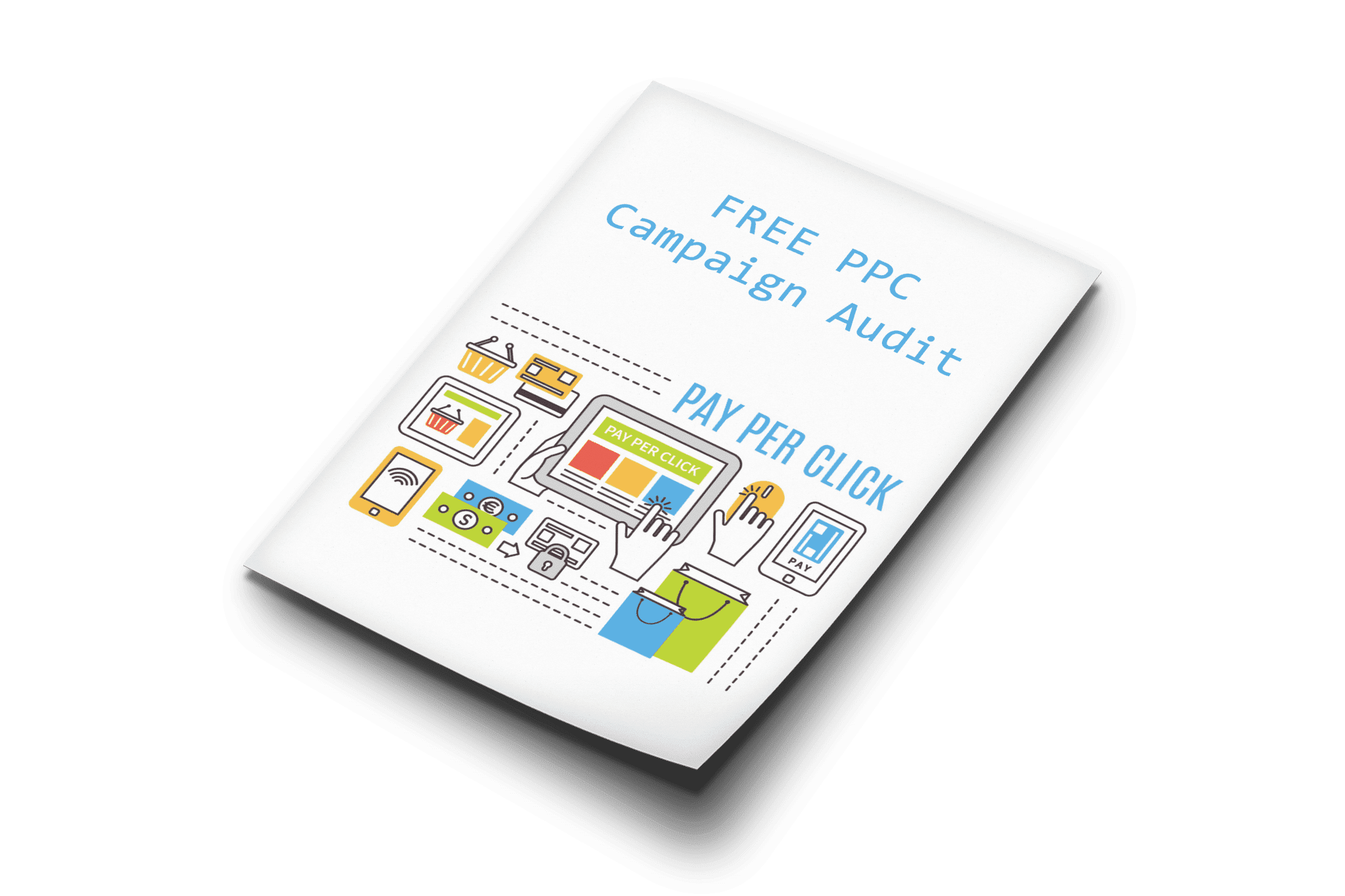

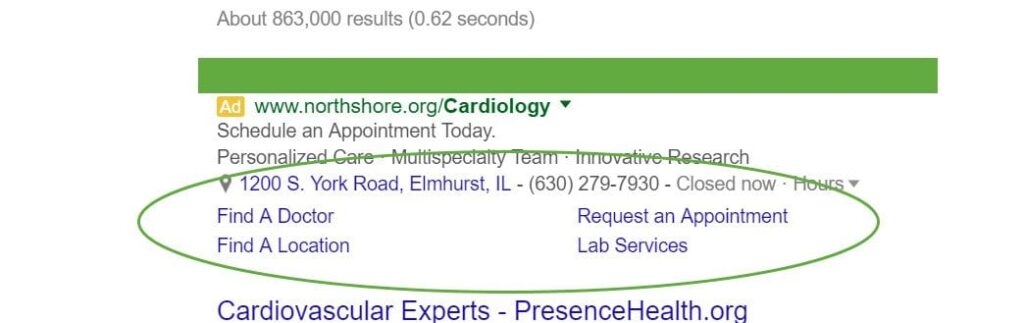




Very well written. Based on my experience, I would love to collaborate and add more insights on this article. Can we connect ?